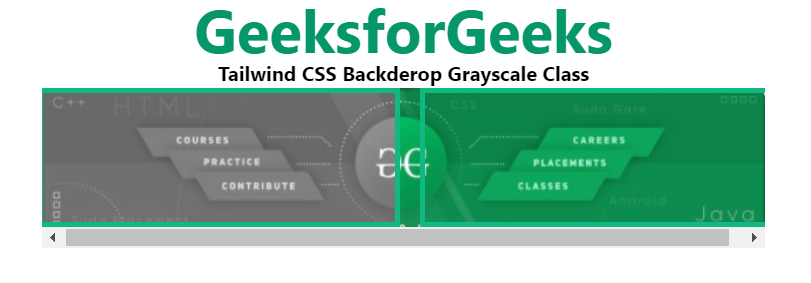Lớp Backdrop Grayscale dùng để áp bộ lọc biến ảnh thành ảnh xám. Tailwind CSS mới thêm tính năng brightness trong phiên bản 2.1.
Backdrop Grayscale:
- backdrop-grayscale-0: Lớp này thể hiện phần tử gốc ban đầu.
- backdrop-grayscale: Lớp này thể hiện hệ số nhân tuyến tính lên hiệu ứng của các phần tử.
Cú pháp:
<element class="filter backdrop-grayscale |
backdrop-grayscale-0">
/* ... */
</element>
Ví dụ:
HTML<!DOCTYPE html>
<html>
<head>
<link href=
"https://unpkg.com/tailwindcss@^2.1/dist/tailwind.min.css"
rel="stylesheet">
</head>
<body class="text-center mx-4 ">
<h1 class="text-green-600 text-5xl font-bold">
GeeksforGeeks
</h1>
<b>Tailwind CSS Backderop Grayscale Class</b>
<div class=" mx-16 mt-18 h-36 relative">
<div class="absolute w-full py-18">
<img class="rounded-lg object-cover" src=
"https://media.geeksforgeeks.org/wp-content/uploads/20210605213323/Screenshot20210605213311.png"
alt="image">
</div>
<div class="relative h-32 flex overflow-x-auto space-x-4">
<div class="flex-shrink-0 border-4 border-green-500
backdrop-filter backdrop-grayscale w-1/2">
</div>
<div class="flex-shrink-0 border-4 border-green-500
backdrop-filter backdrop-grayscale-0 w-1/2">
</div>
</div>
</div>
</body>
</html>
Kết quả: