stroke-miterlimit: number|initial|inheritGiá trị thuộc tính:
- number: Nó dùng để định nghĩa giới hạn tỷ lệ. Giá trị phải lớn hơn hoặc bằng 1. Giá trị mặc định là 4.
Ví dụ 1:
html
<!DOCTYPE html> <html> <head> <title> CSS | stroke-miterlimit property </title> <style> rect { stroke-linejoin: miter; stroke-width: 20px; stroke: green; fill: none; } </style> </head> <body> <h1 style="color: green"> GeeksforGeeks </h1> <b> CSS | stroke-miterlimit </b> <p> Each angle of the square is of 90 degrees. Increasing the miterlimit progressively converts the miter joints to bevel ones. </p> <div class="container"> <svg width="500px" height="200px" xmlns="http://www.w3.org/2000/svg" version="1.1"> <rect x="50" y="20" width="100" height="100" stroke-miterlimit=1 /> <text x="40" y="150"> stroke-miterlimit: 1 </text> <rect x="250" y="20" width="100" height="100" stroke-miterlimit=2 /> <text x="240" y="150"> stroke-miterlimit: 2 </text> </svg> </div> </body> </html>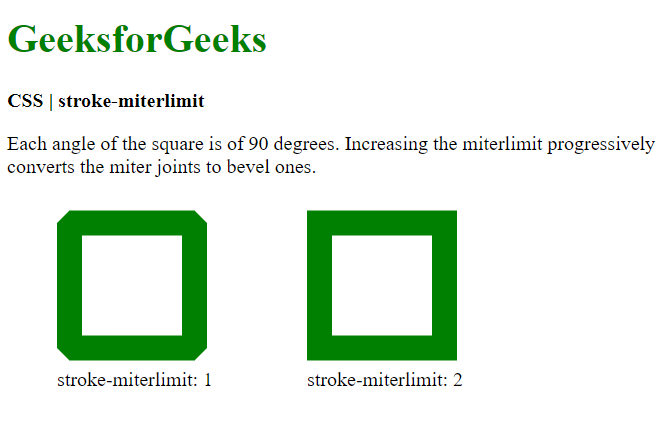 Ví dụ 2:
html
Ví dụ 2:
html
<!DOCTYPE html> <html> <head> <title> CSS | stroke-miterlimit property </title> <style> polygon { stroke-linejoin: miter; stroke-width: 8px; stroke: green; fill: none; } </style> </head> <body> <h1 style="color: green"> GeeksforGeeks </h1> <b> CSS | stroke-miterlimit </b> <p> Each of the triangles have two angles equal to 24 degrees and one angle equal to 130 degrees. Increasing the miterlimit progressively converts the miter joints to bevel ones. </p> <div class="container"> <svg width="500px" height="200px" xmlns="http://www.w3.org/2000/svg" version="1.1"> <polygon points="20, 20 150, 20 85, 80" stroke-miterlimit=1 /> <text x="30" y="100"> stroke-miterlimit: 1 </text> <polygon points="170, 20 300, 20 235, 80" stroke-miterlimit=2 /> <text x="180" y="100"> stroke-miterlimit: 2 </text> <polygon points="320, 20 450, 20 385, 80" stroke-miterlimit=3 /> <text x="330" y="100"> stroke-miterlimit: 3 </text> </svg> </div> </body> </html>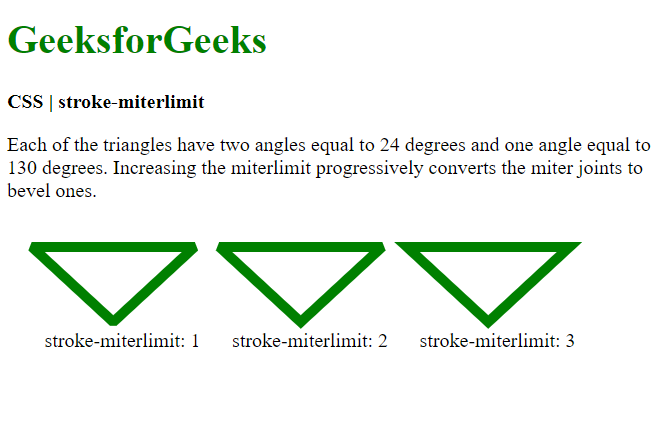
- initial: Nó dùng để thiết lập thuộc tính về giá trị mặc định.
- inherit: Nó dùng để thiết lập thuộc tính kế thừa từ phần tử cha.
- Google Chrome
- Firefox
- Opera
- Internet Explorer 9
