Hàm polygon() là một hàm dựng sẵn trong CSS. Nó được dùng với thuộc tính filter để tạo đa giác cho ảnh hoặc chữ.
Cú pháp:
polygon( percentage | length);
Tham số: Hàm này nhận hai tham số là percentage hoặc length. Các tham số này dùng để giữ giá trị kích thước đa giác.
Giá trị trả về: Nó tạo ra hình ảnh hoặc chữ có hình dạng đa giác theo ý muốn của người dùng.
Ví dụ:
html<!DOCTYPE html>
<html>
<head>
<title>
CSS polygon() function
</title>
<style>
div {
float: left;
width: 250px;
height: 160px;
shape-outside: polygon(0 0, 100% 50%, 0 100%);
}
img {
-webkit-clip-path: polygon(0 0, 100% 50%, 0 100%);
clip-path: polygon(0 0, 100% 50%, 0 100%);
}
h1,
h4 {
text-align: center;
}
h1 {
color: green;
}
</style>
</head>
<body>
<h1>GeeksforGeeks</h1>
<h4>CSS polygon() function</h4>
<div>
<img src=
"https://media.geeksforgeeks.org/wp-content/uploads/20190808143838/logsm.png"
alt="Longtail boat in Thailand">
</div>
<p>
How many times were you frustrated while looking out
for a good collection of programming/algorithm/interview
questions? What did you expect and what did you get?
This portal has been created to provide well written,
well thought and well explained solutions for selected
questions. An IIT Roorkee alumnus and founder of
GeeksforGeeks. He loves to solve programming problems
in most efficient ways. Apart from GeeksforGeeks, he
has worked with DE Shaw and Co. as a software developer
and JIIT Noida as an assistant professor. It is a good
platform to learn programming. It is an educational
website. Prepare for the Recruitment drive of product
based companies like Microsoft, Amazon, Adobe etc with
a free online placement preparation course.
</p>
</body>
</html>
Đầu ra:
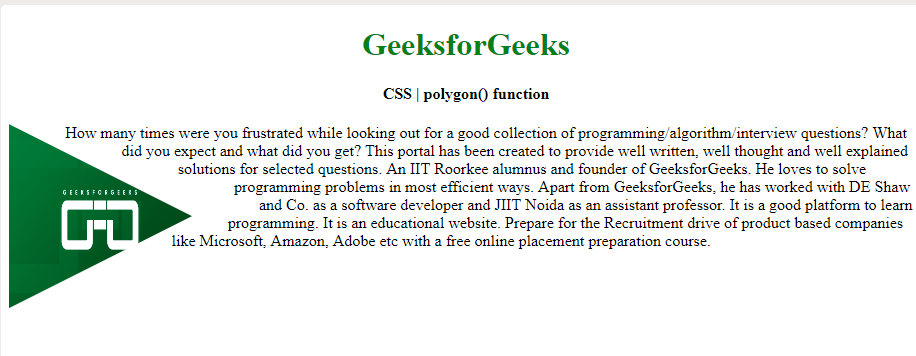
Trình duyệt được hỗ trợ: Các trình duyệt được hỗ trợ bởi CSS | polygon() Function được liệt kê dưới đây:
- Google Chrome 37 trở lên
- Microsoft Edge 79 trở lên
- Internet Explorer không được hỗ trợ
- Mozilla Firefox 54 trở lên
- Safari 10.1 trở lên
- Opera 24 trở lên
