Thuộc tính mix-blend-mode trong CSS dùng để trộn màu nền của một phần tử. Nó trộn với màu nền của phần tử cha.
Cú pháp:
mix-blend-mode: normal | multiply | exclusion
| overlay | lighten | darken
| color-dodge | color-burn
| hard-light | soft-light
| difference | hue
| saturation | color | screen
| luminosity
Các giá trị:
- initial - Đây là giá trị mặc định và không thiết lập chế độ hòa trộn.
- inherit - Giá trị này kế thừa chế độ hòa trộn từ phần tử cha.
- unset - Giá trị này loại bỏ chế độ hòa trộn hiện tại khỏi phần tử.
- normal - Không áp dụng hòa trộn cho phần tử này.
<!DOCTYPE html>
<html>
<body>
<h1 style='color: green'>GeeksForGeeks</h1>
<div style="background-color: orange; width: 225px; padding: 10px;">
<h3>mix-blend-mode set to: </h3>
<h1>normal</h1>
<!-- mix-blend-mode Property -->
<div style="mix-blend-mode: normal">
<img src="https://media.geeksforgeeks.org/wp-content/uploads/sample_image.png">
</div>
</div>
</body>
</html>
- Output:
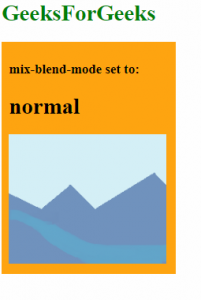
- multiply - Nhân màu của phần tử với màu nền. Màu kết quả luôn tối hơn hoặc bằng màu nền.
<!DOCTYPE html>
<html>
<body>
<h1 style='color: green'>GeeksForGeeks</h1>
<div style="background-color: orange; width: 225px; padding: 10px;">
<h3>mix-blend-mode set to: </h3>
<h1>multiply</h1>
<!-- mix-blend-mode Property -->
<div style="mix-blend-mode: multiply">
<img src="https://media.geeksforgeeks.org/wp-content/uploads/sample_image.png">
</div>
</div>
</body>
</html>
- Output:
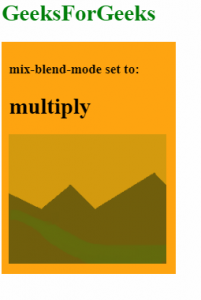
- screen - Nhân màu của phần tử với màu nền rồi lấy phần bù. Màu kết quả luôn sáng hơn hoặc bằng một trong các lớp màu.
<!DOCTYPE html>
<html>
<body>
<h1 style='color: green'>GeeksForGeeks</h1>
<div style="background-color: orange; width: 225px; padding: 10px;">
<h3>mix-blend-mode set to: </h3>
<h1>screen</h1>
<!-- mix-blend-mode Property -->
<div style="mix-blend-mode: screen">
<img src="https://media.geeksforgeeks.org/wp-content/uploads/sample_image.png">
</div>
</div>
</body>
</html>
- Output:
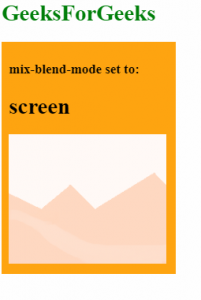
- exclusion - Trừ màu tối hơn trong hai màu từ màu sáng hơn của phần tử. Kết quả tương tự như 'difference' nhưng độ tương phản thấp hơn.
<!DOCTYPE html>
<html>
<body>
<h1 style='color: green'>GeeksForGeeks</h1>
<div style="background-color: orange; width: 225px; padding: 10px;">
<h3>mix-blend-mode set to: </h3>
<h1>exclusion</h1>
<!-- mix-blend-mode Property -->
<div style="mix-blend-mode: exclusion">
<img src="https://media.geeksforgeeks.org/wp-content/uploads/sample_image.png">
</div>
</div>
</body>
</html>
- Output:
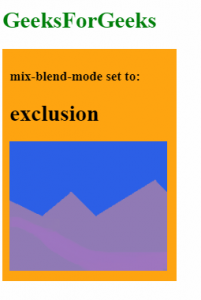
- overlay - Áp dụng 'multiply' cho màu sáng hơn và 'screen' cho màu tối hơn. Hiệu ứng này ngược lại với 'hard-light'.
<!DOCTYPE html>
<html>
<body>
<h1 style='color: green'>GeeksForGeeks</h1>
<div style="background-color: orange; width: 225px; padding: 10px;">
<h3>mix-blend-mode set to: </h3>
<h1>overlay</h1>
<!-- mix-blend-mode Property -->
<div style="mix-blend-mode: overlay">
<img src="https://media.geeksforgeeks.org/wp-content/uploads/sample_image.png">
</div>
</div>
</body>
</html>
- Output:
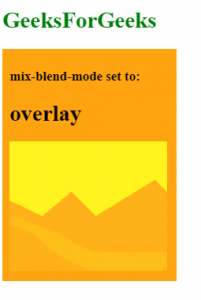
- lighten - Thay thế màu nền bằng màu của phần tử khi phần tử sáng hơn.
<!DOCTYPE html>
<html>
<body>
<h1 style='color: green'>GeeksForGeeks</h1>
<div style="background-color: orange; width: 225px; padding: 10px;">
<h3>mix-blend-mode set to: </h3>
<h1>lighten</h1>
<!-- mix-blend-mode Property -->
<div style="mix-blend-mode: lighten">
<img src="https://media.geeksforgeeks.org/wp-content/uploads/sample_image.png">
</div>
</div>
</body>
</html>
- Output:
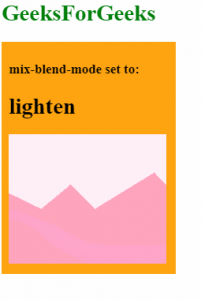
- darken - Thay thế màu nền bằng màu của phần tử khi phần tử tối hơn.
<!DOCTYPE html>
<html>
<body>
<h1 style='color: green'>GeeksForGeeks</h1>
<div style="background-color: orange; width: 225px; padding: 10px;">
<h3>mix-blend-mode set to: </h3>
<h1>darken</h1>
<!-- mix-blend-mode Property -->
<div style="mix-blend-mode: darken">
<img src="https://media.geeksforgeeks.org/wp-content/uploads/sample_image.png">
</div>
</div>
</body>
</html>
- Output:
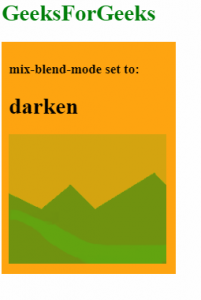
- color-dodge - Làm sáng màu nền để phản ánh màu của phần tử.
<!DOCTYPE html>
<html>
<body>
<h1 style='color: green'>GeeksForGeeks</h1>
<div style="background-color: orange; width: 225px; padding: 10px;">
<h3>mix-blend-mode set to: </h3>
<h1>color-dodge</h1>
<!-- mix-blend-mode Property -->
<div style="mix-blend-mode: color-dodge">
<img src="https://media.geeksforgeeks.org/wp-content/uploads/sample_image.png">
</div>
</div>
</body>
</html>
- Output:
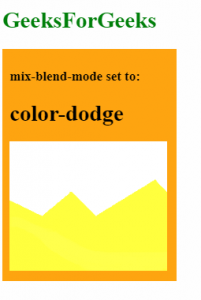
- color-burn - Làm tối màu nền để phản ánh màu tự nhiên của hình ảnh. Kết quả là tăng độ tương phản giữa phần tử và nền.
<!DOCTYPE html>
<html>
<body>
<h1 style='color: green'>GeeksForGeeks</h1>
<div style="background-color: orange; width: 225px; padding: 10px;">
<h3>mix-blend-mode set to: </h3>
<h1>color-burn</h1>
<!-- mix-blend-mode Property -->
<div style="mix-blend-mode: color-burn">
<img src="https:/<li><b>Normal:</b>
<strong>Syntax:</strong>
<pre>mix-blend-mode: normal</pre>
