Thuộc tính min-height trong CSS dùng để thiết lập chiều cao tối thiểu cho một phần tử. Thuộc tính min-height được dùng khi nội dung nhỏ hơn giá trị này. Nếu nội dung lớn hơn min-height thì thuộc tính này không có tác dụng. Thuộc tính này đảm bảo giá trị của height không nhỏ hơn giá trị chỉ định.
Syntax:
min-height: length|initial|inherit;
Property Value:
- length: Thuộc tính này được dùng để đặt
min-height. Giá trị mặc định củalengthlà 0. Chiều cao có thể được đặt theo px, %, cm, v.v. - initial: Thuộc tính này dùng để đặt giá trị
min-heightvề giá trị mặc định. - inherit: Thuộc tính này được kế thừa từ phần tử cha.
Example: Trong ví dụ này, chúng ta đang dùng thuộc tính min-height: length.
<!DOCTYPE html>
<html>
<head>
<title>
min-height property
</title>
<style>
p {
min-height: 10px;
border: 1px solid black;
}
</style>
</head>
<body>
<p>
Prepare for the Recruitment drive of product
based companies like Microsoft, Amazon, Adobe
etc with a free online placement preparation
course. The course focuses on various MCQ's
& Coding question likely to be asked in the
interviews & make your upcoming placement
season efficient and successful.
</p>
</body>
</html>
Output: 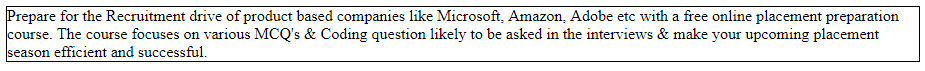
Example: Trong ví dụ này, chúng ta đang dùng thuộc tính min-height: initial.
<!DOCTYPE html>
<html>
<head>
<title>
min-height property
</title>
<style>
p {
min-height: initial;
border: 1px solid black;
}
</style>
</head>
<body>
<p>
Prepare for the Recruitment drive of product
based companies like Microsoft, Amazon, Adobe
etc with a free online placement preparation
course. The course focuses on various MCQ's
& Coding question likely to be asked in the
interviews & make your upcoming placement
season efficient and successful.
</p>
</body>
</html>
Output: 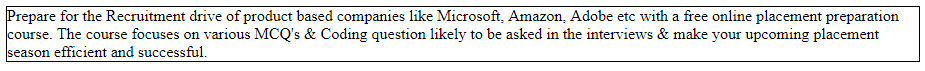
Supported Browsers: Các trình duyệt được hỗ trợ bởi thuộc tính min-height được liệt kê dưới đây:
- Google Chrome 1.0
- Edge 12.0
- Firefox 3.0
- Safari 1.3
- Opera 4.0
