Thuộc tính max-height trong CSS được dùng để thiết lập chiều cao tối đa của một phần tử. Nếu nội dung lớn hơn max-height, nội dung sẽ tràn. Ngược lại, thuộc tính này không có hiệu lực. Nếu nội dung nhỏ hơn, thuộc tính này cũng không ảnh hưởng. Giá trị của thuộc tính height có thể bị ghi đè bởi max-height.
Cú pháp:
max-height: none|length|initial|inherit;
Giá trị thuộc tính:
- none: Đây là giá trị mặc định và không chứa
max-height. Nó tương đương với việc không chỉ định chiều cao tối đa. - length: Thuộc tính này dùng để định nghĩa
max-heightbằng đơn vị độ dài. Độ dài có thể được thiết lập bằng px, em, v.v. - initial: Thuộc tính này được sử dụng để đặt giá trị của
max_heightvề mặc định. - inherit: Thuộc tính này được kế thừa từ phần tử cha của nó.
Ví dụ: Trong ví dụ này, chúng ta đang sử dụng thuộc tính max-height: none.
<!DOCTYPE html>
<html>
<head>
<title>max-height property</title>
<style>
p {
max-height: none;
border: 1px solid black;
overflow: auto;
}
</style>
</head>
<body>
<p>
Prepare for the Recruitment drive of
product based companies like Microsoft,
Amazon, Adobe etc with a free online
placement preparation course. The course
focuses on various MCQ's & Coding question
likely to be asked in the interviews & make
your upcoming placement season efficient
and successful.
</p>
</body>
</html>
Output: 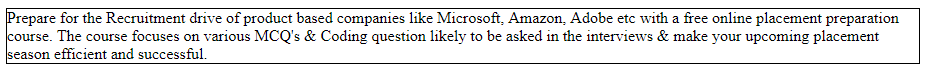
Ví dụ: Trong ví dụ này, ta sử dụng thuộc tính max-height: length.
<!DOCTYPE html>
<html>
<head>
<title>max-height property</title>
<style>
p {
max-height: 35px;
border: 1px solid black;
overflow: auto;
}
</style>
</head>
<body>
<p>
Prepare for the Recruitment drive of
product based companies like Microsoft,
Amazon, Adobe etc with a free online
placement preparation course. The course
focuses on various MCQ's & Coding question
likely to be asked in the interviews & make
your upcoming placement season efficient
and successful.
</p>
</body>
</html>
Output: 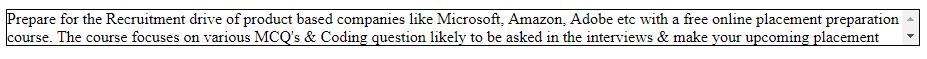
Ví dụ: Trong ví dụ này, chúng ta đang sử dụng thuộc tính max-height: initial.
<!DOCTYPE html>
<html>
<head>
<title>max-height property</title>
<style>
p {
max-height: initial;
border: 1px solid black;
overflow: auto;
}
</style>
</head>
<body>
<p>
Prepare for the Recruitment drive of
product based companies like Microsoft,
Amazon, Adobe etc with a free online
placement preparation course. The course
focuses on various MCQ's & Coding question
likely to be asked in the interviews & make
your upcoming placement season efficient
and successful.
</p>
</body>
</html>
Output: 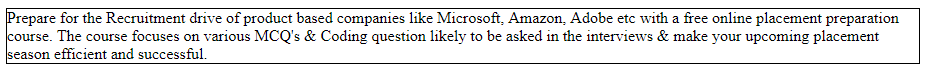
Trình duyệt được hỗ trợ: Các trình duyệt được hỗ trợ bởi thuộc tính max-height được liệt kê dưới đây:
- Google Chrome 18.0
- Edge 12.0
- Internet Explorer 7.0
- Firefox 1.0
- Opera 7.0
- Safari 1.3
