Thuộc tính border-right-color dùng để đặt màu cho viền bên phải của một Element. Bạn cần khai báo border-style hoặc border-left-style trước. Sau đó mới dùng thuộc tính border-right-color.
Cú pháp:
border-right-color: color|transparent|initial|inherit;
Giá trị thuộc tính:
- color: Đặt màu cho viền bên phải của Element.
- Transparent: Chỉ định giá trị trong suốt cho viền bên phải.
- initial: Đặt thuộc tính về giá trị mặc định của nó.
Ví dụ: Trong ví dụ này, chúng ta sử dụng thuộc tính border-right-color: color.
<!DOCTYPE html>
<html>
<head>
<title>
CSS | border-right-color Property
</title>
<style>
h1 {
color: green;
}
h3 {
border: 2px solid green;
border-right-color: red;
width: 50%;
}
</style>
</head>
<body>
<center>
<h1>GeeksForGeeks</h1>
<h2>border-right-color:color;</h2>
<h3>GeeksForGeeks</h3>
<p style="border-style:dotted;
border-right-color:coral;
width:70%;">
It is a computer science portal for geeks.
</p>
</center>
</body>
</html>
Đầu ra:
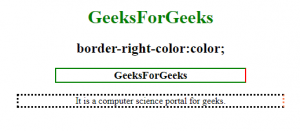
Ví dụ: Trong ví dụ này, chúng ta sử dụng thuộc tính border-right-color: transparent.
<!DOCTYPE html>
<html>
<head>
<title>
CSS | border-right-color Property
</title>
<style>
h1 {
color: green;
}
h3 {
border: 2px solid green;
border-right-color: transparent;
width: 50%;
}
</style>
</head>
<body>
<center>
<h1>GeeksForGeeks</h1>
<h2>border-right-color:transparent;</h2>
<h3>GeeksForGeeks</h3>
<p style="border-style:dotted;
border-right-color:transparent;
width:70%;">
It is a computer science portal for geeks.
</p>
</center>
</body>
</html>
Đầu ra:

Ví dụ: Trong ví dụ này, chúng ta sử dụng thuộc tính border-right-color: initial.
<!DOCTYPE html>
<html>
<head>
<title>
CSS | border-right-color Property
</title>
<style>
h1 {
color: green;
}
h3 {
border: 2px solid green;
border-right-color: initial;
width: 50%;
}
</style>
</head>
<body>
<center>
<h1>GeeksForGeeks</h1>
<h2>border-right-color:initial;</h2>
<h3>GeeksForGeeks</h3>
<p style="border-style:dotted;
border-right-color:
initial;width:70%;">
It is a computer science portal for geeks.
</p>
</center>
</body>
</html>
Đầu ra:
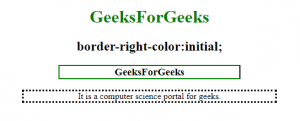
Trình duyệt được hỗ trợ: Các trình duyệt hỗ trợ thuộc tính css border-right-color được liệt kê dưới đây:
- Google Chrome 1.0
- Edge 12.0
- Internet Explorer 4.0
- Firefox 1.0
- Opera 3.5
- Apple Safari 1.0
